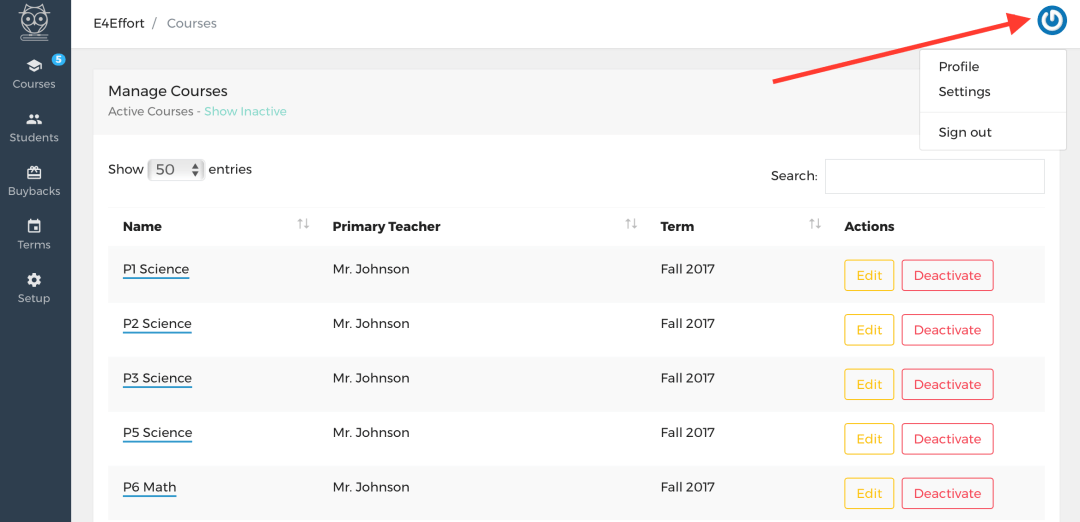Manage your subscription
Open your Teacher Dashboard using a computer or tablet
Choose the icon in the upper right hand corner and then the Settings button.
Next, scroll down to the “Manage Account Plans” window where you may:
- upgrade or downgrade between plan options
- change from Monthly to Yearly billing
- cancel your subscription
Click the Update button to confirm any changes.
Our yearly pricing is set knowing that most teachers do not have students year round. Assuming students are in school for about ten months, paying yearly for either a Gold or Silver plan is a 51% savings when compared to making ten monthly payments.
Canceled subscriptions expire at the end of the subscription term.
The Basics / related articles and screencasts:
- Obtaining the Teacher Scoring App
- Creating Courses
- Adding Students to Courses
- Change student schedules – Regular acct.
- Update class rosters – Clever-synced acct.
- Create a new Term
- Change Category Weights
- Forgot password /change email or password
- Manage your subscription
Articles are relevant for all three subscription plans (Bronze, Silver, and Gold).