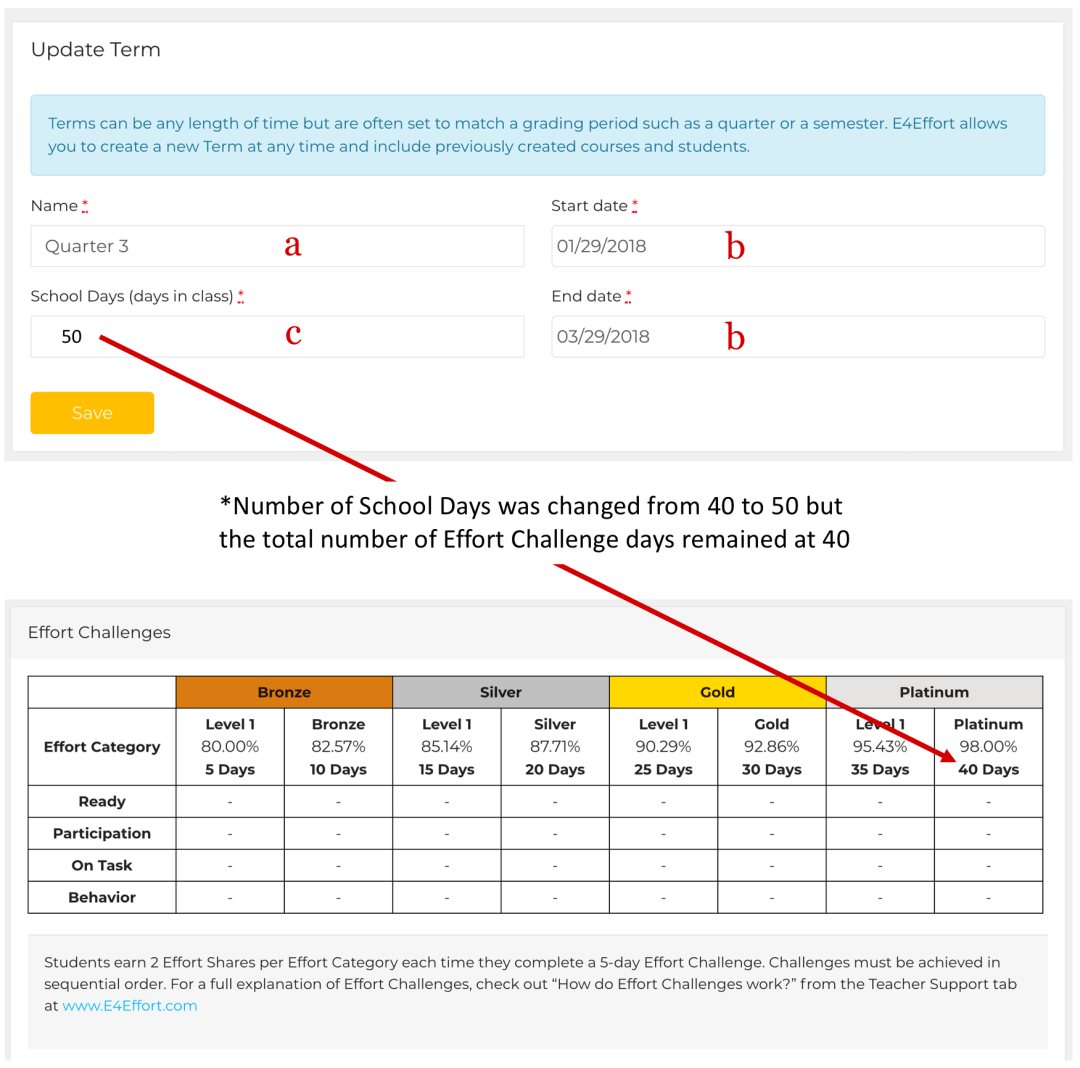« Back to all articles
Edit current Term or create a new Term
Edit current Term
To Edit a current Term, select “Terms” from the side panel and then click the “Edit” button.
From the “Update Term” window you may:
a. rename the Term
b. change the start or end dates
c. adjust the number of school days. This number is used to set the number of levels for Effort Challenges. After a Term has been created, editing the number of school days will NOT affect the number of Effort Challenge levels*.
Creating a new Term
See directions at: How to create a new Term